How it works
1
Create a payment link in the 'Send' section of the PayChangu
2
Send the link to your customer in a chat, DM, email, SMS
3
Your customer clicks the link in a secure page and pays you.
Every payment is secure
All PayChangu transactions are protected by advanced 3D-Secure technology. Stress less with PayChangu Link.
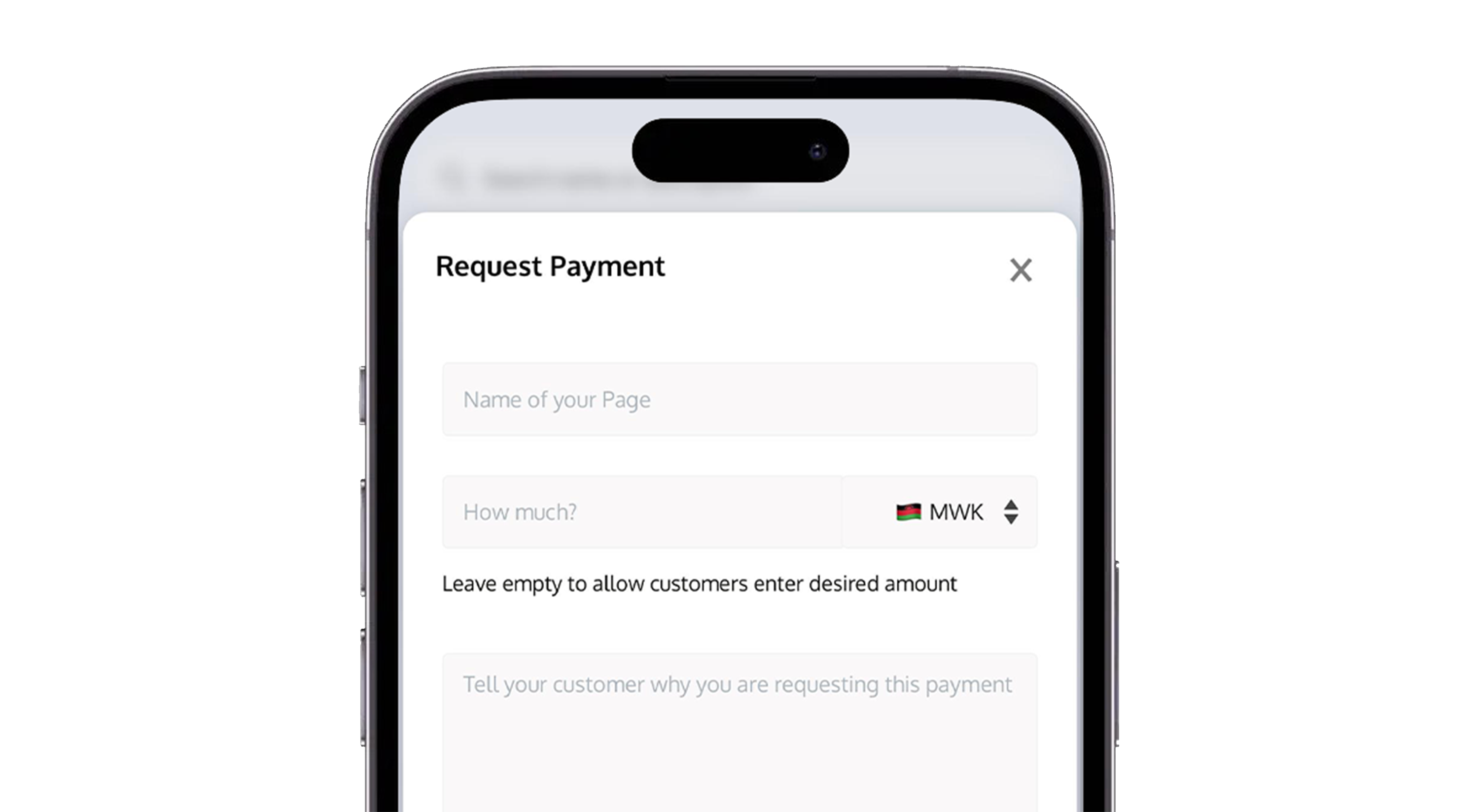
As easy as texting
Drop your payment link into an email, DM or WhatsApp chat. You can even post it on your IG story.
Get started →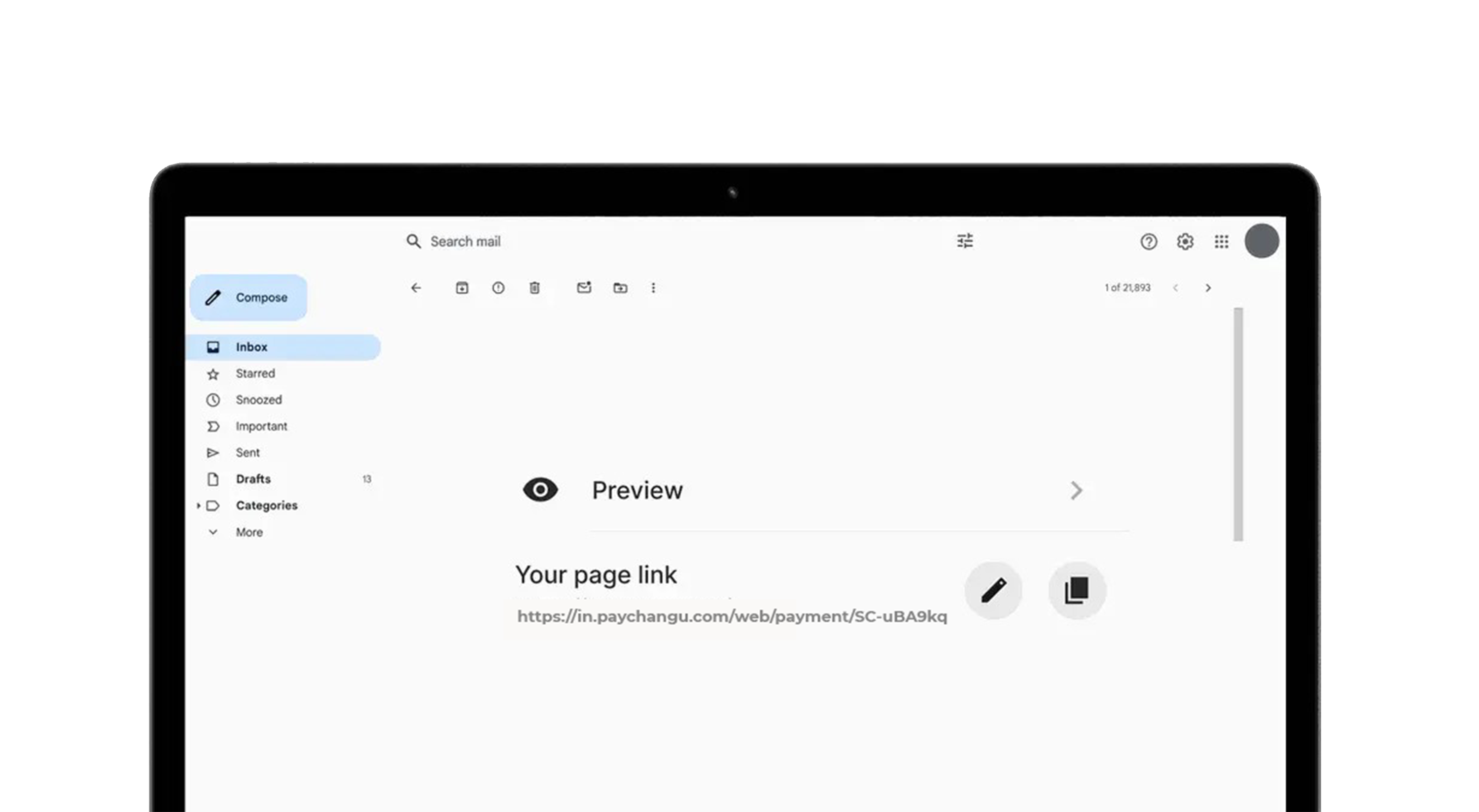
Three benefits of payment links
No monthly fees
Send unlimited invoices for free. You only pay a small transaction fee per sale when customers pay by card.
Simple to use
All you need to get started is complete your Yoco business profile online or on the App, available for free from any app store.
Saves you time
No more following up on unpaid invoices via calls, texts or emails. Track and follow up instantly from the App with a few clicks.
More ways PayChangu Link helps you grow
Sell on social
Simplify the payment process for you and your customer. Drop your payment link into their DMs!
)
Get paid from overseas
No more complicated bank transfers. PayChangu Link lets you accept card payments from all over the world.
)
Add payment links to invoices
Ditch EFTs and Cash-on-delivery. Add your payment link to any invoice and get paid
)
Get paid for virtual services
Doing online yoga classes or digital language lessons? Send your payment link before or afterwards.
)
Get a deposit before starting the Job
Doing online yoga classes or digital language lessons? Send your payment link before or afterwards.
)
PayChangu payment links FAQs
Frequently asked questions about PayChangu payment links.
Visit Help Centre